| Resources | Blog |
Articles |
Booking Demo |
Forum |
Help Pages |
How-To Videos |
Releases |
||||||||||||||||
| Resources: Blog |  |
|
Hi, I have a few owners that when making a booking have Opted out of Schedule e-mails in error. This has impacted my schedule e-mails, especially those acknowledging arrival, hence not being sent to guests. Is there a way of reversing this option.
18 Responses:
 abracasa, October 11, 2014:
abracasa, October 11, 2014:
 John Amato, October 21, 2014:
John Amato, October 21, 2014:
 abracasa, October 21, 2014:
abracasa, October 21, 2014:
 Sabeli Villas.c.b. - E30811939, October 22, 2014:
Sabeli Villas.c.b. - E30811939, October 22, 2014:
 John Amato, October 22, 2014:
John Amato, October 22, 2014:
 dhouin, January 11, 2015:
dhouin, January 11, 2015:
 abracasa, January 12, 2015:
abracasa, January 12, 2015:
 dhouin, January 15, 2015:
dhouin, January 15, 2015:
 John Amato, January 15, 2015:
John Amato, January 15, 2015:
 bgwelborn, January 15, 2015:
bgwelborn, January 15, 2015:
 John Amato, January 21, 2015:
John Amato, January 21, 2015:
 bgwelborn, January 24, 2015:
bgwelborn, January 24, 2015:
 bgwelborn, January 24, 2015:
bgwelborn, January 24, 2015:
 John Amato, January 24, 2015:
John Amato, January 24, 2015:
 bgwelborn, January 24, 2015:
bgwelborn, January 24, 2015:
Reply »
Hi i have an Owner who has "Opted Out", who does not receive any emails, I have found out that if I manually add him the emails go through to him. But this is a pain. I agree with Sabeli it would be useful if there was a way of reversing this option.
Do these users want to be "opted-out"? Have you spoken or emailed them and have a confirmation that they want to start receiving emails from you/Bookerville again?
Hi John I have spoken to my owners, my confusion was because of the incorrect email address I had, it was saying "Phising" which it is not now thanks to your help.
Thank You
Thank You
John, The "Opt Out" option was selected in error. The owners were not fully aware of the impact, ie. themselves nor the guests receiving scheduled e-mails. I also was not aware of the impact until guests began to complain of not receiving communications. So Yes please could you reverse this option for all my owners/agents. They should all be receiving e-mails, and if not required I will manage this manually.
We can look up all your owners (is it really all of them, or just a select few?) and reset their opt-out status.
The guests should not be affected, the opt-out process is email-address based. Guests would have to opt-out indiviually with their specific email address.
(But is this not what you're experiencing?)
The guests should not be affected, the opt-out process is email-address based. Guests would have to opt-out indiviually with their specific email address.
(But is this not what you're experiencing?)
I also have the same issue. I have 2 guests that come back every year and they both claim they didn't know they had opt out of my emails. When I first starting using Bookerville, I had not changed the logos yet and they had no idea the emails were coming from me. Now they are unable to receive any emails from Bookerville. As of right now I have them emailed to me and then I forward the email to them. Not the best solution.
is there a way Bookerville can notify us of Guests who have "opted out", we have all set up email templates to go out to customers. We cannot tell who is receiving emails or who is not. The first time we find out is when there is a problem ie the customer contacting us directly, that they have not received something from us. At least if we new who had opted out we could contact these people directly.
I have new bookings where people have opted out, but as yet they have not received their first email from us, so they have not had chance to opt out, yet it shows when i try to resend something that they have opted out? I am trying to simulate it, but i have not fathomed it out yet. Maybe its because we have added a booking and the date of adding the booking is after the first due date of the first email template?
I have new bookings where people have opted out, but as yet they have not received their first email from us, so they have not had chance to opt out, yet it shows when i try to resend something that they have opted out? I am trying to simulate it, but i have not fathomed it out yet. Maybe its because we have added a booking and the date of adding the booking is after the first due date of the first email template?
That's interesting abracasa, I had someone said that they didn't think they opted out but when I go to send them an email through Bookerville their email is grayed out so I can't send them anything. So maybe they didn't opt out and something else is going on?
Sure sounds like there's a glitch in there that's doing this, doesn't there?
We are investigating. I will update on this topic once we have an update.
Thanks all for bringing this to our attention. And the more you can tell us about the issue, the better, as it all helps us to narrow down where the issue is.
Stay tuned...
We are investigating. I will update on this topic once we have an update.
Thanks all for bringing this to our attention. And the more you can tell us about the issue, the better, as it all helps us to narrow down where the issue is.
Stay tuned...
Yes, I am having this issue also for any guest that I add manually. I am noticing quite a few glitches over the past few days overall in Bookerville. I just took a booking and it was added to my calendar but wouldn't show the prepayment that the guest made. Finally had to add it manually.
Ok, we have made some changes that we believe should alleviate (or even hopefully eliminate) the guest opt-out issue. Please keep an eye on it and let me know what you see.
Thanks,
John
Thanks,
John
I'm still having this issue. Any reservation that I manually input is giving me a guest opted out email.
Actually, the issues appears to be that I was converting an "owner occupied" time to an actual booking. The system doesn't like that apparently. It worked fine when I deleted the owner occupied and added a new booking.
bgwelborn - let me ask: when you change a booking from owner occupied to a booking for a guest, are you clicking the "Edit Guest" button, or the "Change Guest" button?
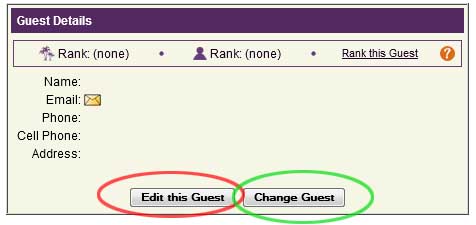
It sounds like you might be clicking "Edit Guest", and I don't think you want that in this scenario. You really want to "Change Guest", which will switch it out for a different contact record. Clicking "Edit Guest" changes the information in the system for the owner's contact record.
A subtle but important difference. Let me know if this is confusing, I can elaborate and maybe draw some diagrams to illustrate...
John
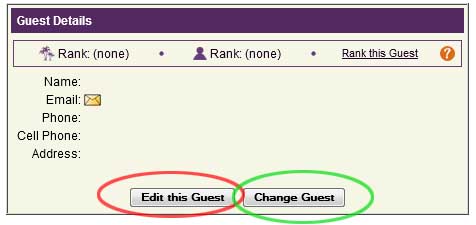
It sounds like you might be clicking "Edit Guest", and I don't think you want that in this scenario. You really want to "Change Guest", which will switch it out for a different contact record. Clicking "Edit Guest" changes the information in the system for the owner's contact record.
A subtle but important difference. Let me know if this is confusing, I can elaborate and maybe draw some diagrams to illustrate...
John
No, you are right. I was clicking edit guest and adding the guest name and email. I won't be doing this any longer, so not that big of a deal This was the method I had used to add existing reservations when I switched to BV. I think I've corrected everything now. Thanks!
Recent Posts:
Monthly Archives:
Categories:
- Text Messaging Vacation Rental Guests
- Multi-Property Availability Search Tool
- Vacation Rental Owner Contracts
- PayPal Alternatives for Vacation Rentals
- Inflation and the Vacation Rental Industry
- Understanding Your Rental Guardian Integration
- Embeddable Widgets and 3rd-Party iFrames
- Minimum Days Between Bookings
- Property Deletes No Longer Permitted
- Bookerville's New Maintenance App
- Automated Refunds Are Here!
Monthly Archives:
- May 2023 (1)
- April 2023 (1)
- March 2023 (1)
- November 2022 (1)
- September 2022 (1)
- July 2022 (1)
- May 2022 (1)
- February 2021 (1)
- May 2020 (1)
- January 2020 (2)
- December 2019 (1)
- August 2019 (1)
Categories:










