| Resources | Blog |
Articles |
Booking Demo |
Forum |
Help Pages |
How-To Videos |
Releases |
||||||||||||||||
| Resources: Blog |  |
|
I received an interesting email about the new housekeeping module. I can see the feature description but can't find a tab or button for it on my dashboard.
How can I get access to the module?
Ron
How can I get access to the module?
Ron
4 Responses:
 John Amato, September 10, 2013:
John Amato, September 10, 2013:
 John Amato, September 11, 2013:
John Amato, September 11, 2013:
Reply »
Yes, we are in the process of building an extension to the splash page for the Housekeeping module to explain how to get started. Eventually, a training video (aimed at cleaners) will be produced as well, but we are waiting for community feedback first, as we expect this new feature to be transformed over the next few weeks.
First - if you have not done this already - you will need to create a new user for your account: Members With Permissions.
Although that video does not show it (outdated by this new feature), there are now two more columns on the Members with Permission table: Clean and Inspect. Check both of these boxes for your newly-created user, and tap the Save button.
The rest of the exciting stuff is seen by the cleaner user, so you'll have to sign in as that new user to experience it. (For testing purposes, you could just create a test user using any email address that you have access to.)
Once signed in as the "Cleaner" user, look for the "My Clean/Inspect Property List" link on the Master Calendar (lower-left area). That will take you to the bookmarkable Property List for the cleaner:

The properties are listed in the order of priority, based on whether they've been cleaned and inspected or not, the next check-in, and whether they are currently occupied.
Tapping any property on the list takes them to the Clean/Inspect reporting form:
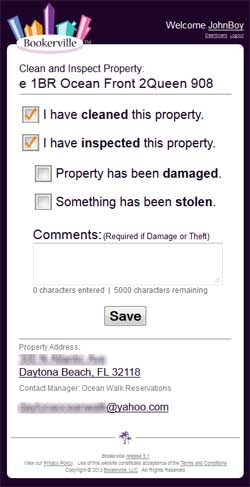
When they are done, they have the option of uploading photos (up to three) to document damage, theft, etc:

Once done, that property will then have a green check-mark next to it on their property list, and will be sorted to the bottom.
Hope this helps, and more to come. We expect feedback from community pilot-testing this new feature.
First - if you have not done this already - you will need to create a new user for your account: Members With Permissions.
Although that video does not show it (outdated by this new feature), there are now two more columns on the Members with Permission table: Clean and Inspect. Check both of these boxes for your newly-created user, and tap the Save button.
The rest of the exciting stuff is seen by the cleaner user, so you'll have to sign in as that new user to experience it. (For testing purposes, you could just create a test user using any email address that you have access to.)
Once signed in as the "Cleaner" user, look for the "My Clean/Inspect Property List" link on the Master Calendar (lower-left area). That will take you to the bookmarkable Property List for the cleaner:

The properties are listed in the order of priority, based on whether they've been cleaned and inspected or not, the next check-in, and whether they are currently occupied.
Tapping any property on the list takes them to the Clean/Inspect reporting form:
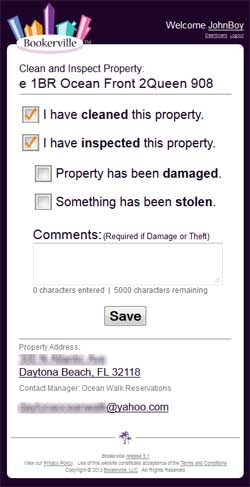
When they are done, they have the option of uploading photos (up to three) to document damage, theft, etc:

Once done, that property will then have a green check-mark next to it on their property list, and will be sorted to the bottom.
Hope this helps, and more to come. We expect feedback from community pilot-testing this new feature.
Also, there is a new box in your Dashboard ==> At-A-Glance tab:
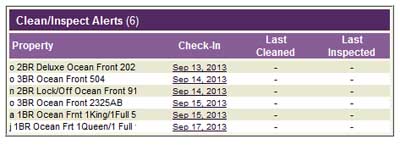
This shows you properties that have an approaching check-in, that have not been cleaned/inspected since that previous check-in. This should help you manage cleaning/inspecting schedules.
And it's all in real-time, so as soon as the cleaner reports, the next time you refresh your page you should see the updates.
Full reports are in development now, and should be available later this week. The reporting will show the complete history of cleanings/inspections, per property and you will be able to apply the usual filters that you can for all the other reports.
Stay tuned...
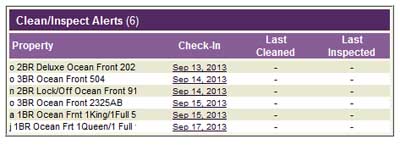
This shows you properties that have an approaching check-in, that have not been cleaned/inspected since that previous check-in. This should help you manage cleaning/inspecting schedules.
And it's all in real-time, so as soon as the cleaner reports, the next time you refresh your page you should see the updates.
Full reports are in development now, and should be available later this week. The reporting will show the complete history of cleanings/inspections, per property and you will be able to apply the usual filters that you can for all the other reports.
Stay tuned...
Recent Posts:
Monthly Archives:
Categories:
- Text Messaging Vacation Rental Guests
- Multi-Property Availability Search Tool
- Vacation Rental Owner Contracts
- PayPal Alternatives for Vacation Rentals
- Inflation and the Vacation Rental Industry
- Understanding Your Rental Guardian Integration
- Embeddable Widgets and 3rd-Party iFrames
- Minimum Days Between Bookings
- Property Deletes No Longer Permitted
- Bookerville's New Maintenance App
- Automated Refunds Are Here!
Monthly Archives:
- May 2023 (1)
- April 2023 (1)
- March 2023 (1)
- November 2022 (1)
- September 2022 (1)
- July 2022 (1)
- May 2022 (1)
- February 2021 (1)
- May 2020 (1)
- January 2020 (2)
- December 2019 (1)
- August 2019 (1)
Categories:










