| Resources | Blog |
Articles |
Booking Demo |
Forum |
Help Pages |
How-To Videos |
Releases |
||||||||||||||||
| Resources: Blog |  |
|
When a customer is booking their stay and paying by credit card they have the option to pay the full amount now - except it isn't the full amount. It's only the full amount of the rental charge and the total does not include the refundable security deposit. I imagine this would be annoying to someone who wants to pay the full amount now only to find out that they'll still have to make another payment later.
I would like to have a configurable option so that when a customer elects to pay the full amount now they are charged the full amount, including the security deposit.
I would like to have a configurable option so that when a customer elects to pay the full amount now they are charged the full amount, including the security deposit.
4 Responses:
 John Amato, February 7, 2013:
John Amato, February 7, 2013:
 Michael Wiack, March 31, 2013:
Michael Wiack, March 31, 2013:
 John Amato, March 31, 2013:
John Amato, March 31, 2013:
Reply »
Thank you for the suggestion Michael. Originally Bookerville did include refundable security deposits (RSDs) when guests opted to pay the full amounts, but there were many members who did not want that. It is a common practice to collect RSDs closer to the check-in date, so that the guest's money is not being held for long periods of time, and indeed there are some areas that have laws stipulating that RSDs can only be held for a certain number of days.
However, we have now made this configurable. In your Dashboard ==> Account Settings tab, look under the Payment Schedule box:
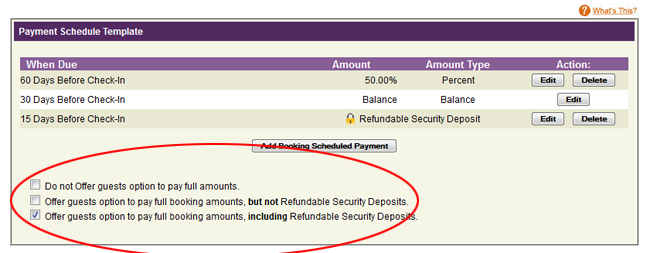
Please let us know how this works, Ok?
Cheers,
John
However, we have now made this configurable. In your Dashboard ==> Account Settings tab, look under the Payment Schedule box:
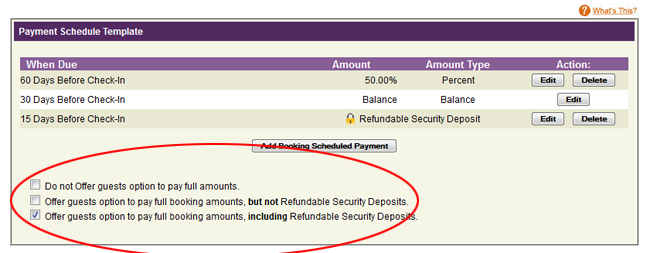
Please let us know how this works, Ok?
Cheers,
John
Just as an update we've had our first booking where the guest choose to "pay all now" and they were correctly billed for the total rent plus security deposit! Hooray!
Now, the system does something strange and unexpected - it still schedules a payment reminder email. The email shows the amount due as $0.00 (paid in full). Why does it still schedule a payment reminder email when the balance due=$0.00? Of course I can (and did) delete that scheduled email. But if I hadn't this guest would have gotten that somewhat bizarre email.
Not a big deal but maybe you can modify the software so when the balance=$0.00 before the time when the scheduled payment reminder email is supposed to be sent it won't generate one at all.
Now, the system does something strange and unexpected - it still schedules a payment reminder email. The email shows the amount due as $0.00 (paid in full). Why does it still schedule a payment reminder email when the balance due=$0.00? Of course I can (and did) delete that scheduled email. But if I hadn't this guest would have gotten that somewhat bizarre email.
Not a big deal but maybe you can modify the software so when the balance=$0.00 before the time when the scheduled payment reminder email is supposed to be sent it won't generate one at all.
Hi Michael - actually, the Payment Reminder (and also any Past Due Notices) would not have gone out. They are scheduled to go out, but at the time they are to be sent, Bookerville looks at the Payment Schedule, and also what's been paid so far, and if the guest is paid up through the schedule (which in this case would mean totally paid), it does not send anything to them.
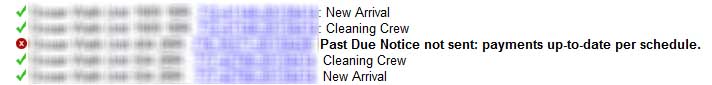
You would have seen this the next day in your nightly Automatic Scheduled Emails Summary email. It would have listed the Payment Reminder email, but it would have had a little red X next to it (see above) instead of the green check-mark - and stated that it was not sent because the payments were up-to-date.
The same thing applies to any of the "criteria" check-boxes that you can edit at the bottom of any Email Templates. These criteria are checked the night each scheduled email is to be sent. If any of the criteria fail, the email is not sent, and you are notified in your nightly summary.
John
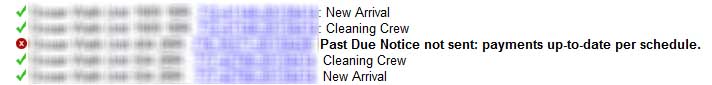
You would have seen this the next day in your nightly Automatic Scheduled Emails Summary email. It would have listed the Payment Reminder email, but it would have had a little red X next to it (see above) instead of the green check-mark - and stated that it was not sent because the payments were up-to-date.
The same thing applies to any of the "criteria" check-boxes that you can edit at the bottom of any Email Templates. These criteria are checked the night each scheduled email is to be sent. If any of the criteria fail, the email is not sent, and you are notified in your nightly summary.
John
Recent Posts:
Monthly Archives:
Categories:
- Text Messaging Vacation Rental Guests
- Multi-Property Availability Search Tool
- Vacation Rental Owner Contracts
- PayPal Alternatives for Vacation Rentals
- Inflation and the Vacation Rental Industry
- Understanding Your Rental Guardian Integration
- Embeddable Widgets and 3rd-Party iFrames
- Minimum Days Between Bookings
- Property Deletes No Longer Permitted
- Bookerville's New Maintenance App
- Automated Refunds Are Here!
Monthly Archives:
- May 2023 (1)
- April 2023 (1)
- March 2023 (1)
- November 2022 (1)
- September 2022 (1)
- July 2022 (1)
- May 2022 (1)
- February 2021 (1)
- May 2020 (1)
- January 2020 (2)
- December 2019 (1)
- August 2019 (1)
Categories:










