| Resources | Blog |
Articles |
Booking Demo |
Forum |
Help Pages |
How-To Videos |
Releases |
||||||||||||||||
| Resources: Blog |  |
|

I want to have the bookerville calendar for one of our properties to populate the calendar in FlipKey but the only instructions FlipKey shows is:
To import your Airbnb calendar
To import your HomeAway calendar
To import your Google calendar
To import your Yahoo calendar
They say they can integrate most calendars that are formatted as .ics files. Here is the error I get.
Add a new calendar
Calendar name (to help you remember)
Calendar link
Please check to make sure this is a valid calendar URL and try again.
Add this calendar Cancel
How to add an external calendar to FlipKey
Open the calendar that you would like to import.
Copy the export calendar or share calendar URL.
Paste that URL into the text box to the left.
Your FlipKey listing will show the same booked dates as those in your external calendar
Need more help? Visit our help center for specific instructions
Thank you,
16 Responses:
 John Amato, June 12, 2013:
John Amato, June 12, 2013:
 jmw11, June 12, 2013:
jmw11, June 12, 2013:
 John Amato, June 13, 2013:
John Amato, June 13, 2013:
 jmw11, June 13, 2013:
jmw11, June 13, 2013:
 John Amato, June 13, 2013:
John Amato, June 13, 2013:
 jmw11, June 13, 2013:
jmw11, June 13, 2013:
 John Amato, June 13, 2013:
John Amato, June 13, 2013:
 John Amato, June 13, 2013:
John Amato, June 13, 2013:
 jmw11, June 13, 2013:
jmw11, June 13, 2013:
 John Amato, June 13, 2013:
John Amato, June 13, 2013:
 jmw11, June 13, 2013:
jmw11, June 13, 2013:
 John Amato, June 18, 2013:
John Amato, June 18, 2013:
 jmw11, June 18, 2013:
jmw11, June 18, 2013:
 John Amato, June 27, 2013:
John Amato, June 27, 2013:
 John Amato, September 8, 2015:
John Amato, September 8, 2015:
Reply »
Hi jmw11 - funny you should ask; we just implemented a beta version of a new feature that will let you publish an iCal (".ics") version of your Bookerville calendars.
You should be able to see this now in your Property Setup page, under the normal Bookerville calendar URL:
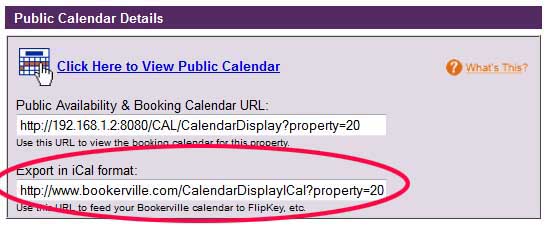
We have one other member who has just started testing this with FlipKey, and so far she has good results. We are interested in hearing more from people testing this with FlipKey and other listing sites that state they will sync with an iCal format.
I believe all you have to do is copy that URL from your Bookerville Property Setup page, and paste it into your FlipKey account. If you can take some screen-grabs of the process as you're doing it, then we can include those in a tutorial.
Note: FlipKey claims that they will keep reading the iCal URL you give it every day to pick up new changes. I'm very curious to see how well this works, so please report back here and let us know what you experience.
Thanks,
John
You should be able to see this now in your Property Setup page, under the normal Bookerville calendar URL:
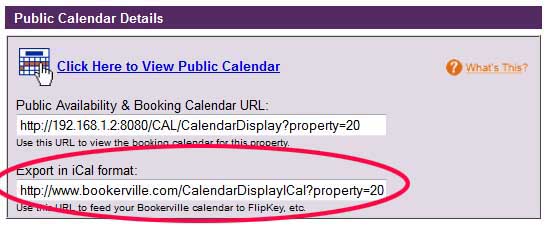
We have one other member who has just started testing this with FlipKey, and so far she has good results. We are interested in hearing more from people testing this with FlipKey and other listing sites that state they will sync with an iCal format.
I believe all you have to do is copy that URL from your Bookerville Property Setup page, and paste it into your FlipKey account. If you can take some screen-grabs of the process as you're doing it, then we can include those in a tutorial.
Note: FlipKey claims that they will keep reading the iCal URL you give it every day to pick up new changes. I'm very curious to see how well this works, so please report back here and let us know what you experience.
Thanks,
John
Hi! That worked except, on the check-out days it is showing as booked the whole day instead of half day to allow incoming to book the date.
Ok. I think we have a solution now, we added simple check-in and check-out times of 10:00 am and 4:00 pm just as place-holders until we update Bookerville to permit overridable check-in and check-out times. I believe this should at least show nominal dates on FlipKey's calendars.
Can you try again? I'm also very curious what happens when you import the same dates a second time - does FlipKey overwrite them?
I also wonder what happens if a booking is removed from Bookerville. When FlipKey automatically reads the .ics calendar the next day (or you import it again manually) do the deleted bookings get removed from FlipKey's calendar?
Can you try again? I'm also very curious what happens when you import the same dates a second time - does FlipKey overwrite them?
I also wonder what happens if a booking is removed from Bookerville. When FlipKey automatically reads the .ics calendar the next day (or you import it again manually) do the deleted bookings get removed from FlipKey's calendar?
The view is still the same in FlipKey - see URL. It would be better if half the day were marked available I think? Also when a booking is now removed it stays in Bookerville a long time after I delete. It deletes it right away in FlipKey but Bookerville requires some time. Hope that helps.
What URL (did I miss this in a previous thread, if so sorry!) - I will check it out.
When you deleted a booking, where did you do the delete? In Bookerville, or in FlipKey?
The "synchronization" is only one-way: from Bookerville to FlipKey, so you'll want to do all your operations (adding/removing bookings) in Bookerville and wait for FlipKey to pick them up.
John
When you deleted a booking, where did you do the delete? In Bookerville, or in FlipKey?
The "synchronization" is only one-way: from Bookerville to FlipKey, so you'll want to do all your operations (adding/removing bookings) in Bookerville and wait for FlipKey to pick them up.
John
I had inserted it into the Photo URL field but here it is https://secure.flipkey.com/edit_property/index/492492/#/availability. If you want to see how the bookings and available times look.
I deleted in Bookerville to see if it would delete in FlipKey.But it still showed yellow in Bookerville and it deleted in FlipKey when I did a sync now but still showing yellow on the calendar in Bookerville but it won't let me click on it to view.Figured out that you then have to go and manually clear the booking in Bookerville. If you want to do a GoToMeeting or Skype call to see it let me know. Thanks!
I deleted in Bookerville to see if it would delete in FlipKey.But it still showed yellow in Bookerville and it deleted in FlipKey when I did a sync now but still showing yellow on the calendar in Bookerville but it won't let me click on it to view.Figured out that you then have to go and manually clear the booking in Bookerville. If you want to do a GoToMeeting or Skype call to see it let me know. Thanks!
Oh I understand now. Well thank you very much for the report - I guess that answers that question about FlipKey and deleted bookings.
When I go to that URL, it asks me to sign in, so I can't see it. Is there a public version of the calendar?
John
When I go to that URL, it asks me to sign in, so I can't see it. Is there a public version of the calendar?
John
Much better! So the first thing I noticed is how incredibly unintuitive their calendar is. Maybe it's just me, but the first thing I did was assume that the green dates were occupied. I also really don't like that they don't show half-days: Bookerville's calendars are so much better! 
But the second thing I see is that they are not treating the last day of each booking as available for check-in, which they really should.
Is there a place in FlipKey where you can control your check-in and check-out times?
John
But the second thing I see is that they are not treating the last day of each booking as available for check-in, which they really should.
Is there a place in FlipKey where you can control your check-in and check-out times?
John
Yes you can select the check in and check out time. But you are right they should show half days treating the last day of each booking as available for check in....so this listing shows this way on FlipKey and TripAdvisor which are in fact the same company.
Interesting. Let me ask: does it treat them the same way, for bookings you enter into FlipKey? The last day of the entered booking cannot also be the check-in date for another booking?
Here is the message you get when you try to book the check out day of the booked week and the following open week. So Sat-Sat. "Some of the dates youâ??ve chosen are booked already." Not helpful...
Ok. Just to be clear: even the bookings you enter manually into FlipKey suffer from the same "half-day" problem, preventing you from creating a new booking that checks-in on the same day as the check-out?
If so, then this is a FlipKey glitch...
If so, then this is a FlipKey glitch...
I have submitted a support ticket to confirm what I get when I try to book a Sat that has a check out happening in the am. Will let you know once I get something back.
Some updates:
1) We had the check-in and check-out times reversed (sorry!), but this has now been corrected. (I don't think this would have affected FlipKey integration, see below.)
2) We are now also using the check-in & check-out times you have entered in your Property Setup. To support this, we have beefed up the restrictions on the allowed values for entering times in the check-in & check-out times. It will support either "4:30 PM", or "16:30" (European/Military) formats.
3) The iCal export is not yet using any custom check-in/check-out fields you may have defined for each booking. Our plan is to next update the Booking Details page so that you can override the check-in & check-out times for each booking (without resorting to custom fields), and these new fields will have the same format requirements. By getting a little stricter with these, we can reliably parse them and this makes them available to the iCal export.
4) Because these check-in & check-out times were "free-text" entry fields for years prior, we had to go through the database and "correct" any times that did not fit the format. For example, some of you had times like "12 noon", so we had to convert these to "12:00 PM". We apologize for any inconvenience this may have, but it's for the greater good!
5) Our sense, based on feedback from members, is that FlipKey is automatically "trimming" the last day off of imported Bookerville bookings, in order to jive with their own calendar format, which really only blocks dates in which guests are staying that night.
Because of this, for a booking that runs from July 20 - July 27:
It's unfortunate that FlipKey's calendars are so simplified like that, but that's how they're running them right now. The good news is that they appear to recognize this incompatibility and have proactively taken steps to deal with it.
That's all for now - please do report back what you experience; we thrive on our member feedback.
Thank you,
John
1) We had the check-in and check-out times reversed (sorry!), but this has now been corrected. (I don't think this would have affected FlipKey integration, see below.)
2) We are now also using the check-in & check-out times you have entered in your Property Setup. To support this, we have beefed up the restrictions on the allowed values for entering times in the check-in & check-out times. It will support either "4:30 PM", or "16:30" (European/Military) formats.
3) The iCal export is not yet using any custom check-in/check-out fields you may have defined for each booking. Our plan is to next update the Booking Details page so that you can override the check-in & check-out times for each booking (without resorting to custom fields), and these new fields will have the same format requirements. By getting a little stricter with these, we can reliably parse them and this makes them available to the iCal export.
4) Because these check-in & check-out times were "free-text" entry fields for years prior, we had to go through the database and "correct" any times that did not fit the format. For example, some of you had times like "12 noon", so we had to convert these to "12:00 PM". We apologize for any inconvenience this may have, but it's for the greater good!
5) Our sense, based on feedback from members, is that FlipKey is automatically "trimming" the last day off of imported Bookerville bookings, in order to jive with their own calendar format, which really only blocks dates in which guests are staying that night.
Because of this, for a booking that runs from July 20 - July 27:
Bookerville will show July 20th partially blocked (the latter-half of the day), and July 27th partially blocked (the earlier half of the day)
FlipKey will show the whole day blocked for July 20th, but the whole day of July 27th will be open.
FlipKey will show the whole day blocked for July 20th, but the whole day of July 27th will be open.
It's unfortunate that FlipKey's calendars are so simplified like that, but that's how they're running them right now. The good news is that they appear to recognize this incompatibility and have proactively taken steps to deal with it.
That's all for now - please do report back what you experience; we thrive on our member feedback.
Thank you,
John
Has anyone had any recent experience with FlipKey reading the Bookerville iCal feeds? I heard from some people that it's not working, or not working consistently. Then I heard from others that it's fine.
Also, as of today, FlipKey apparently STILL does not provide an iCal feed for Bookerville (or anyone else) to read, so new bookings created by/within FlipKey will not be able to appear automagically in Bookerville (or anywhere else).
You all really need to take FlipKey to task on this: because everyone else is offering it now, even HomeAway/VRBO!!
Also, as of today, FlipKey apparently STILL does not provide an iCal feed for Bookerville (or anyone else) to read, so new bookings created by/within FlipKey will not be able to appear automagically in Bookerville (or anywhere else).
You all really need to take FlipKey to task on this: because everyone else is offering it now, even HomeAway/VRBO!!
Recent Posts:
Monthly Archives:
Categories:
- Text Messaging Vacation Rental Guests
- Multi-Property Availability Search Tool
- Vacation Rental Owner Contracts
- PayPal Alternatives for Vacation Rentals
- Inflation and the Vacation Rental Industry
- Understanding Your Rental Guardian Integration
- Embeddable Widgets and 3rd-Party iFrames
- Minimum Days Between Bookings
- Property Deletes No Longer Permitted
- Bookerville's New Maintenance App
- Automated Refunds Are Here!
Monthly Archives:
- May 2023 (1)
- April 2023 (1)
- March 2023 (1)
- November 2022 (1)
- September 2022 (1)
- July 2022 (1)
- May 2022 (1)
- February 2021 (1)
- May 2020 (1)
- January 2020 (2)
- December 2019 (1)
- August 2019 (1)
Categories:










