| Resources | Blog |
Articles |
Booking Demo |
Forum |
Help Pages |
How-To Videos |
Releases |
||||||||||||||||
| Resources: Blog |  |
|
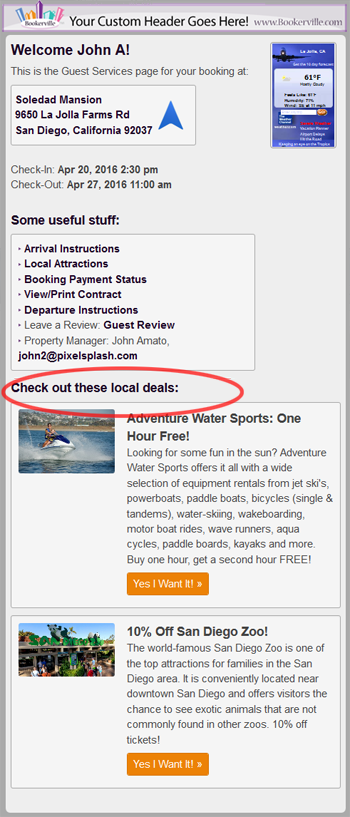
Give your guests everything they need to maximize their vacation, right on their phone! Bookerville's new Guest Services mobile app is the perfect way to provide your guests instant access to everything they will need or want. It can also save you time by answering their questions without calling or emailing you. And - you could even earn commission on tourist sales by providing your own affiliate links!
What's In It?
The Bookerville Guest Services app. provides the following (when applicable, per your settings):
 Your custom Arrival Instructions.
Your custom Arrival Instructions.
 Property address - and with a tap of the button, their phone's navigation app starts and guides them to it!
Property address - and with a tap of the button, their phone's navigation app starts and guides them to it!
 Local weather - so they can see what to expect when they arrive.
Local weather - so they can see what to expect when they arrive.
 Check-in, check-out dates and times.
Check-in, check-out dates and times.
 Local Attractions - as you've entered them in your Features & Amenities.
Local Attractions - as you've entered them in your Features & Amenities.
 Payment Status - lets them know where the booking stands and they can remit payments right on their phone.
Payment Status - lets them know where the booking stands and they can remit payments right on their phone.
 View the contract.
View the contract.
 Your custom Departure Instructions.
Your custom Departure Instructions.
 Link to leave a review.
Link to leave a review.
 Your contact info. (phone and email address).
Your contact info. (phone and email address).
Nothing to Download
Unlike Glad to Have You and other concierge-oriented apps, the Bookerville Guest Services mobile app is already available on any smart phone. And there's nothing to install or download - no "permissions" or terms and conditions needed to use it. You can provide a simple link for them to click right inside your Email Templates. Perfect for the Arrival Instructions email!
Customize With Your Special Deals!
Perhaps the most exciting part is that you can set up your own special deals/offers. Each of these can have a photo, title, description, and link to local tourist attractions. Golf courses, restaurants, theme parks, water sports - anything you want to offer. The links can be your own Affiliate Links, which can lead to commissions for you when guests click them.
How Do I Use It?
Simply place this (or something like it) into any of your Email Templates:
Here's a link to a handy page for your phone; it includes directions, local information, and special deals to help you get the most out of your stay: [URL=[GUEST SERVICES PAGE LINK]]Guest Services[/URL]
The best place to put it is probably in your Arrival Instructions Email Template, and schedule it to be sent just a few days prior to the arrival date, using Bookerville's much-loved Automatic Scheduled Emails. Note that depending on how new your Bookerville account is, this verbiage might already be in one or more of your Email Templates.
Need Help?
As always: just ask. We can also help you set up your own special deals or offers so that they appear in the Guest Services app.
36 Responses:
 Danna Swenson, January 16, 2016:
Danna Swenson, January 16, 2016:
 John Amato, January 16, 2016:
John Amato, January 16, 2016:
 dhouin, January 16, 2016:
dhouin, January 16, 2016:
 John Amato, January 16, 2016:
John Amato, January 16, 2016:
 abracasa, January 17, 2016:
abracasa, January 17, 2016:
 John Amato, January 17, 2016:
John Amato, January 17, 2016:
 Mailie Green, January 18, 2016:
Mailie Green, January 18, 2016:
 John Amato, January 18, 2016:
John Amato, January 18, 2016:
 John Amato, January 18, 2016:
John Amato, January 18, 2016:
 John Amato, January 18, 2016:
John Amato, January 18, 2016:
 kblair2010, January 18, 2016:
kblair2010, January 18, 2016:
 kblair2010, January 18, 2016:
kblair2010, January 18, 2016:
 John Amato, January 18, 2016:
John Amato, January 18, 2016:
 Sun N Fun Vacations, February 26, 2016:
Sun N Fun Vacations, February 26, 2016:
 Sun N Fun Vacations, February 26, 2016:
Sun N Fun Vacations, February 26, 2016:
 kblair2010, March 24, 2016:
kblair2010, March 24, 2016:
 Pam Martin, April 1, 2016:
Pam Martin, April 1, 2016:
 John Amato, April 2, 2016:
John Amato, April 2, 2016:
 iroper, April 13, 2016:
iroper, April 13, 2016:
 John Amato, April 13, 2016:
John Amato, April 13, 2016:
 iroper, April 13, 2016:
iroper, April 13, 2016:
 iroper, April 13, 2016:
iroper, April 13, 2016:
 Tloveland, May 26, 2016:
Tloveland, May 26, 2016:
 John Amato, May 31, 2016:
John Amato, May 31, 2016:
 John Amato, May 31, 2016:
John Amato, May 31, 2016:
 kblair2010, June 14, 2016:
kblair2010, June 14, 2016:
 Steven Talbott, November 5, 2016:
Steven Talbott, November 5, 2016:
 gene_galindo, February 19, 2017:
gene_galindo, February 19, 2017:
 Michael Wiack, February 27, 2017:
Michael Wiack, February 27, 2017:
Reply »
Can we customize the "Local Deals"? We are fairly remote ... but it would be great to show the local lake or golf course?
Yes the local deals can be your own. We are working on a nice UI for you to use to control them, but that's at least a week away. In the meantime we are asking that you contact us about what you want and we will make them appear in your Guest Services page.
I don't understand how to set this up. Where do I find it on the dashboard?
Go to your Booking Details page for any booking, and look for the "Guest Services" link at the top (or bottom). Write back if you can't find it...
First of all a big thank you for this app, its everything and more that my guests would require.
A big thank you for the extra work you did for me using long/lat instead of postal codes it works flawlessly now - may need to put a general long lat in the weather Icon that does not work for me although it opens a link where goa goa india is recognised?
Already had some positive feedback from a guest
Thank You
A big thank you for the extra work you did for me using long/lat instead of postal codes it works flawlessly now - may need to put a general long lat in the weather Icon that does not work for me although it opens a link where goa goa india is recognised?
Already had some positive feedback from a guest
Thank You
I like both of those ideas, but the currency converter will take longer.
What a fantastic tool - thank you. Is it possible to link your review straight to Tripadvisor so they can leave a review there?
Mailie - no, at least not at this time. Trip Advisor does not share reviews through any kind of API (that I know of...)
No - and the reason is because the Local Attractions field (in your Property Setup page >> Features & Amenities button) are used when participating in the APIs. That field is sent to listing sites, which I don't think permit links in them. However, you can establish your own special offers (at the bottom) - let us know if you'd like to do that and we can help you get them in there.
Sorry, I should have stated (most people don't): API = "Application Programming Interface". It's what enables distinct pieces of software to talk to each other. Bookerville provides an API which is used (for example) to talk to BookingPal - a Channel Manager that integrates with AirBnB, Booking.com, and soon several others like FlipKey and HomeAway/VRBO. If you participate with BookingPal, then you can have your data (including features/amenities, rates, taxes, photos, etc.) automatically sent to listing sites, managing everything from within your Bookerville Dashboard.
Once again, you never cease to amaze me, John! Looking forward to integrating this new app for our guests. Mahalo!
I noticed that my logo is off a little bit to the side. Is there something I can do to tweak it so that it shows up centered?
Kelli can you please email me a link to the page so I can have a look? Thanks...
Hello John, this is such a nice feature, well done! What is the code we must embed into arrival instructions email? thank you
Just noticed the Guest Services code is already embedded into my arrival instructions email. I guess I need help on how to setup my own promotions/offers into that.
Aloha John!
I'm wondering how we can edit the new Guests Services code to include links to our favorite concierge, etc. Thanks!
I'm wondering how we can edit the new Guests Services code to include links to our favorite concierge, etc. Thanks!
Hi John,
I would like to begin using the Guest Services App, but I don't quite understand.
When does the guest service app become available to view? When I click on the guest services app for some guests, it is viewable. On others, I am prompted for a PIN number.
Please help me understand! Thank you
I would like to begin using the Guest Services App, but I don't quite understand.
When does the guest service app become available to view? When I click on the guest services app for some guests, it is viewable. On others, I am prompted for a PIN number.
Please help me understand! Thank you
Hi Pam - please email me about this so we can check out some specific cases. Sounds like there might be a glitch we need to iron out, but I can't be sure until I see it. Thanks...
Hi John,
I've pasted the following link [GUEST SERVICES PAGE LINK] onto my Departures Template which displays as
http://www.bookerville.com/GuestServices?booking=1xxxx7&pin=4xxx
on the email generated to the customer.
What I want is for the link to be "Please go to your Guest Services Page on your mobile phone or Tablet" without showing the embedded URL. I tried using your example ]Guest Services replacing Guest Services with my text, however the link displayed was incorrect. See below.
]Please go to your Guest Services Page on your mobile phone or Tablet
It started with an [ bracket before the text. When I clicked on it opened a blank page in Chrome.
Any advise on what I'm doing wrong please?
Regards
Ian
I've pasted the following link [GUEST SERVICES PAGE LINK] onto my Departures Template which displays as
http://www.bookerville.com/GuestServices?booking=1xxxx7&pin=4xxx
on the email generated to the customer.
What I want is for the link to be "Please go to your Guest Services Page on your mobile phone or Tablet" without showing the embedded URL. I tried using your example ]Guest Services replacing Guest Services with my text, however the link displayed was incorrect. See below.
]Please go to your Guest Services Page on your mobile phone or Tablet
It started with an [ bracket before the text. When I clicked on it opened a blank page in Chrome.
Any advise on what I'm doing wrong please?
Regards
Ian
Hi Ian - I believe I have corrected this for your account, but please verify. The correct syntax for this is:
[URL=[GUEST SERVICES PAGE LINK]]Please go to your Guest Services Page on your mobile phone or Tablet[/URL]
Let me know if it's not working as expected, Ok?
Cheers,
John
[URL=[GUEST SERVICES PAGE LINK]]Please go to your Guest Services Page on your mobile phone or Tablet[/URL]
Let me know if it's not working as expected, Ok?
Cheers,
John
Hi John,
Sorry, no it still does not work. I am getting a ] at the beginning of the link:-
]You can access this information on your mobile phone or tablet, by accessing our Guest Services App here.
The link however does not open the Guest Services page, I simply get "about:blank" in Chrome URL field.
Regards
Ian
Sorry, no it still does not work. I am getting a ] at the beginning of the link:-
]You can access this information on your mobile phone or tablet, by accessing our Guest Services App here.
The link however does not open the Guest Services page, I simply get "about:blank" in Chrome URL field.
Regards
Ian
Hi John,
The following link works perfectly well in a standard email template.
] P.s. You can access the information about your booking from our Guest Services App.
The same link does not work in the "Arrival Instructions" template when you add the link to the "Edit Departure Instructions Template" which makes up the "Arrival Instructions" template.
I hope this makes sense?
Regards
Ian
The following link works perfectly well in a standard email template.
] P.s. You can access the information about your booking from our Guest Services App.
The same link does not work in the "Arrival Instructions" template when you add the link to the "Edit Departure Instructions Template" which makes up the "Arrival Instructions" template.
I hope this makes sense?
Regards
Ian
Hi John -
How do you set this up? .....
Perhaps the most exciting part is that you can set up your own special deals/offers. Each of these can have a photo, title, description, and link to local tourist attractions. Golf courses, restaurants, theme parks, water sports - anything you want to offer. The links can be your own Affiliate Links, which can lead to commissions for you when guests click them.
How do you set this up? .....
Perhaps the most exciting part is that you can set up your own special deals/offers. Each of these can have a photo, title, description, and link to local tourist attractions. Golf courses, restaurants, theme parks, water sports - anything you want to offer. The links can be your own Affiliate Links, which can lead to commissions for you when guests click them.
Sorry Ian for my delay on this, let's move this to an email Ok? I have just emailed you about this...
Hi Tloveland - I got your recent email with these, hope to get to these today (Tues).
Aloha John! Would love to start being able to adjust the message in the app. How do I go about doing that?
Hi John,
I love the special deals section and would absolutely love to include links for airport transfers, tours, event tickets and more. Is there a way to access this or are requests still going one-by-one to you for you guys to take care of it for us?
Essentially, I want to add [some of] the things found here: http://vacationside.com/start/go/nashville.
As a side note, assuming many users don't have special affiliate links setup at all, much less ones that include hyper-local activities and tours, I could offer to facilitate getting them access to commissionable affiliate links anyone who needs it. I think it's the owners and managers who offer a fully immersive experience by offering these types of extras, that will out shine their competition!
If you still don't have the UI, I could easily help with this as well. You could just take a url, add it to your guest services app as an iframe and voila! The content is fully structured, formatted and responsive and will look seamless.
Check out: http://vacationside.com/tours/. This is dynamic content generated on my website that I use in iframes on other websites, pages, projects, platforms and portals.
One of the links is generated automagically using php. The second one is javascript and the help of a tour/activity platform I have setup so that when the target url hits the server with the affiliate parameters, it automagically returns a dynamically generated page where every tour or activity anchor link displayed, also includes the specific affiliate parameters.
Let me know if I can help and also the best way to get this in my guest app. Thank you so much!
I love the special deals section and would absolutely love to include links for airport transfers, tours, event tickets and more. Is there a way to access this or are requests still going one-by-one to you for you guys to take care of it for us?
Essentially, I want to add [some of] the things found here: http://vacationside.com/start/go/nashville.
As a side note, assuming many users don't have special affiliate links setup at all, much less ones that include hyper-local activities and tours, I could offer to facilitate getting them access to commissionable affiliate links anyone who needs it. I think it's the owners and managers who offer a fully immersive experience by offering these types of extras, that will out shine their competition!
If you still don't have the UI, I could easily help with this as well. You could just take a url, add it to your guest services app as an iframe and voila! The content is fully structured, formatted and responsive and will look seamless.
Check out: http://vacationside.com/tours/. This is dynamic content generated on my website that I use in iframes on other websites, pages, projects, platforms and portals.
One of the links is generated automagically using php. The second one is javascript and the help of a tour/activity platform I have setup so that when the target url hits the server with the affiliate parameters, it automagically returns a dynamically generated page where every tour or activity anchor link displayed, also includes the specific affiliate parameters.
Let me know if I can help and also the best way to get this in my guest app. Thank you so much!
John ,
I like the app would like to add my own special deals at the bottom and was wondering how to get a weather app at the top like you have if possible maybe even a 3 day weather outlook.
I like the app would like to add my own special deals at the bottom and was wondering how to get a weather app at the top like you have if possible maybe even a 3 day weather outlook.
I would love to use this feature but I still can't figure out how to configure it.
I don't get where in bookerviile I enter the information that ultimately appears in this app. I entered the long/lat under the amenities page but that's not what appears in the app. The app lists the street address of the property which really doesn't exist. How can I get it to show the location based on the long/lat I entered?
I would like the app to show the name and contact info of our property manager, which is not me. Is this possible?
Why is there a section in the amenities page that asks for distances to various destinations in meters? Why can't we change the units of measure?
So if I entered url's under local attractions the app will show a snippet of the website? How does that work?
I don't get where in bookerviile I enter the information that ultimately appears in this app. I entered the long/lat under the amenities page but that's not what appears in the app. The app lists the street address of the property which really doesn't exist. How can I get it to show the location based on the long/lat I entered?
I would like the app to show the name and contact info of our property manager, which is not me. Is this possible?
Why is there a section in the amenities page that asks for distances to various destinations in meters? Why can't we change the units of measure?
So if I entered url's under local attractions the app will show a snippet of the website? How does that work?
Recent Posts:
Monthly Archives:
Categories:
- Text Messaging Vacation Rental Guests
- Multi-Property Availability Search Tool
- Vacation Rental Owner Contracts
- PayPal Alternatives for Vacation Rentals
- Inflation and the Vacation Rental Industry
- Understanding Your Rental Guardian Integration
- Embeddable Widgets and 3rd-Party iFrames
- Minimum Days Between Bookings
- Property Deletes No Longer Permitted
- Bookerville's New Maintenance App
- Automated Refunds Are Here!
Monthly Archives:
- May 2023 (1)
- April 2023 (1)
- March 2023 (1)
- November 2022 (1)
- September 2022 (1)
- July 2022 (1)
- May 2022 (1)
- February 2021 (1)
- May 2020 (1)
- January 2020 (2)
- December 2019 (1)
- August 2019 (1)
Categories:










